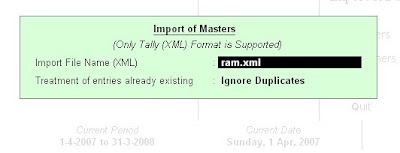Ist formula à is to record different companies’ creation, display and alteration
2nd formula à is to record all ledger accounts vie create, display and alter under different head or master accounts.
3rd formula à is to record all voucher entries.
Tally 9 the accounting software include also different data base of tds items, and service tax rate etc. Tally 9 can easily operate by non commerce background persons also .In the bill wise voucher entries there no need of journal entry .That is good point of tally 9 and it goes to the favors who do not know double entry system. Education of tally 9 is very simple. All work in this software is under good discipline , suppose if you want to pass voucher entry but , if you have not create ledger account of that voucher entry , then tally will not pass the voucher entry at that time tally 9 gives you facility to make ledger account in accounting vouchers . For this just press Alt +C for creating ledger account in accounting voucher.

Tally 9 provides good accounting environment. Import, export, print, email, web publishing direct from tally 9 software is the one of major reason of its popularity.
If we compare tally 9 with other accounting software in India, the tally 9 gets No. 1 position in market. We can do comparison of its extra large facility regarding its VAT calculation, automatic interest calculation and fringe benefit tax calculation.
In tally 9 we can easily record of sale trade, partnership firm, MNC, business of commission agents, share market and money market business records and other service and professional sector records.
Now, some Govt. Sector's large institution is also adapting tally 9 accounting software.
According to AK Nandani who is 20 years experience in the field of accounting and system analyzing says that tally 9 provides the scientific system to businessman through its invoice, order of purchase bill wise entry and recording of forex accounting. Association of Indian Chartered Accountant India also happy by use this software because they can audit the accounts on tally 9 very easily. In company creation audit feature can easily include. Bank reconciliation in tally 9 is very good for auditing point of view. Tally 9 is single Software which provides the facility of bank reconciliation. The double security system of tally 9 is very good from security of data point of view and preventing Anonymous access point of view.
Tally 9 is becoming torch - bearer for all businessmen who were facing difficulty to record all their branches transactions tally 9's simple cost center feature solve all problems regarding record of transaction more than one job , machine , process , department , branches and sub branches .
Speed can be increase in tally 9 up to 30 to 40% from simple voucher entry passing through following way
1. Multiple ledger creation
2. Effective use of short cut commands of tally 9
3. Effective utilization of configuration button.
For free download of tally 9 >> Download